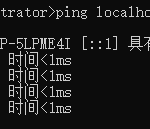不多说,直接上root用户下执行的命令行,细节啥的自己去看文末的参考链接。
yum remove docker
docker-client
docker-client-latest
docker-common
docker-latest
docker-latest-logrotate
docker-logrotate
docker-selinux
docker-engine-selinux
docker-engine -yyum install -y yum-utils
device-mapper-persistent-data
lvm2yum-config-manager
--add-repo
https://mirrors.ustc.edu.cn/docker-ce/linux/centos/docker-ce.repo重点,替换到清华的镜像:
把软件仓库地址替换为 TUNA:
sed -i 's+download.docker.com+mirrors.tuna.tsinghua.edu.cn/docker-ce+' /etc/yum.repos.d/docker-ce.repoyum makecache fast
yum install docker -y参考链接:
https://yeasy.gitbooks.io/docker_practice/content/install/centos.html
https://mirrors.tuna.tsinghua.edu.cn/help/docker-ce/
未经允许不得转载:阿藏博客 » 国内CentOS7 安装 Docker CE 流程