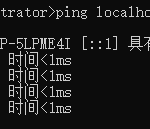安装8版本
curl -sL https://deb.nodesource.com/setup_8.x | bash -安装10版本
curl -sL https://deb.nodesource.com/setup_10.x | bash -执行安装指令:
sudo apt-get install -y nodejs安装完成后查看版本号:
node -v参考链接:https://nodesource.com/blog/installing-node-js-8-tutorial-linux-via-package-manager/
未经允许不得转载:阿藏博客 » Ubuntu Debian 安装nodejs方法